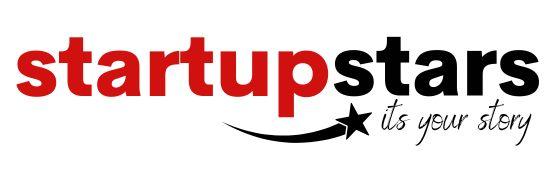ChatGPT conversations is getting more powerful and user benefitting. In a new development, OpenAI is granting users unprecedented control over their ChatGPT conversations with the introduction of “Custom Instructions” . Responding to the aspirations for a more Customised and enriching AI experience, this new-edge feature gives users more power to leverage ChatGPT’s responses according to their specific preferences. So, its it time to bid adieu to repetitive prompts and embrace a new era of personalized interactions.
So how is this “Custom Instructions” are transforming the AI landscape, letting users with the keys to empower themselves with a more seamless and engaging conversation with ChatGPT.
Users have long aspired for this improvement: continuous memory. OpenAI has taken heed of this feedback and introduced “Custom Instructions” to address the issue. This exciting new feature allows users to provide specific instructions to ChatGPT, shaping its responses in a more personalized and efficient manner.
Repeatedly inputting instruction prompts during each interaction with the AI chatbot is now the thing of the past. With Custom Instructions, users can set preferences, and ChatGPT will remember them for all future conversations.
Checkout the benefits of Custom Instructions
Improved Accuracy: By customizing instructions, users can ensure ChatGPT focuses on the most relevant information, leading to more accurate responses.
Increased Relevance: Custom Instructions allow ChatGPT to tailor its responses to the user’s specific interests and needs, resulting in more relevant answers.
Improved Tone: With the ability to understand desired tones, ChatGPT can adjust its responses accordingly, ensuring more effective and appropriate communication.
OpenAI’s blog states, “ChatGPT will consider your custom instructions for every conversation going forward. The model will consider the instructions every time it responds, so you won’t have to repeat your preferences or information in every conversation.”
For instance, a teacher crafting a lesson plan can simply mention that they’re teaching 3rd-grade science once, and it will be understood by ChatGPT. Developers preferring efficient code in a language other than Python can specify their preference just once. Even grocery shopping for large families becomes easier, as ChatGPT can account for specific quantities in the grocery list.
Here are the simple ways to use Custom Instructions on ChatGPT
For iOS: Open the ChatGPT app, go to settings, and turn on the Custom Instructions option.
For Web: Open ChatGPT, click on your name in the bottom left corner, tap on Custom Instructions, and enter your instructions in the provided text boxes. Don’t forget to save your preferences.
Currently available to ChatGPT Plus users, OpenAI plans to make the feature accessible to all users soon, with the exception of users in the UK and EU for now.
OpenAI’s launch of Custom Instructions marks a far significant enrichment in large language models. This empowering feature puts users in the driver’s seat, enabling them to harness ChatGPT’s capabilities with more precision and control, ultimately leading to improved accuracy and engagement in AI-driven conversations.